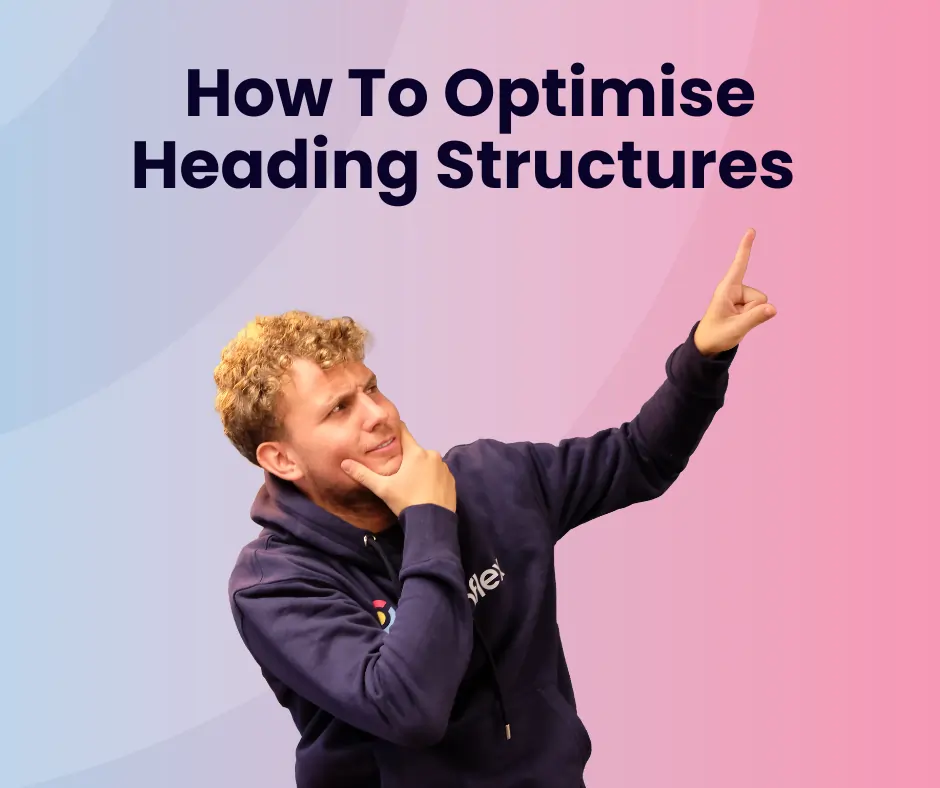What Image Files Are Best For SEO?
In the world of SEO, even the smallest details can make or break your rankings. One area that often gets overlooked, yet plays a critical role in page performance, is image optimisation. It’s a common misconception that as long as the images look good, the job is done.